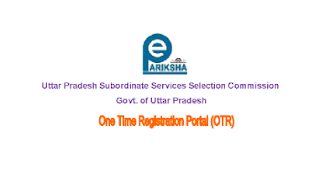- Post Name – UP Upcoming Vacancies Through One Time Registration OTR Registration 2021
- Name of Department - Uttar Pradesh Subordinate Service Selection Commission UPSSSC Board
- e-Pariksha Team (e-Locker Division) - epariksha[hyphen]up[at]gov.in
- Service Support Details Help Line of UPSSSC - online[dot]upsssc[at]nic.in
- Phone No. - 05222720814
- Starting Date – 27-March-2021
- Last Date – N/A
- No Application Fee
- Applicant need to file personal details only once.
- आवेदक को अपना व्यक्तिगत विवरण केवल एक बार दर्ज करने की आवश्यकता होगी।
- Applicant need to upload required documents only once.
- आवेदक को आवश्यक दस्तावेज केवल एक बार अपलोड करने की आवश्यकता है।
- Personal details along with documents are accessible and updatable on 24x7 basis.
- व्यक्तिगत विवरण एवं सम्बंधित दस्तावेज संसोधन एवं अद्यतन लिये 24x7 उपलब्ध होगें।
- OTR Information is digitally available anytime anywhere.
- ओटीआर में दर्ज समस्त सूचनाएं डिजिटल रूप में कभी भी कहीं से उपलब्ध होगी।
- OTR Information get automatically populated while applying under any Govt. Job Notification.
- सरकारी नौकरी की भिन्न-२ अधिसूचनाओं के सापेक्ष आवेदन प्रक्रिया में ओटीआर में दर्ज सूचनाएं स्व प्रदर्शित होगी।
- OTR Information (Personal details, documents/certificates etc.) is digitally verified from issuing authorities.
- ओटीआर (व्यक्तिगत विवरण, दस्तावेज / प्रमाण पत्र आदि) में दर्ज समस्त सूचनाएं जारी करता संस्थानों से डिजिटली सत्यापित होगी।
- Personal Information, Documents/ Certificates etc. are stored in secured and encrypted format e-Locker.
- व्यक्तिगत विवरण, दस्तावेज / प्रमाण पत्र आदि एन्क्रिप्टेड प्रारूप में ई लॉकर में सुरक्षित एवं संग्रहीत रहते हैं।
- Registration : Applicant can register himself on this portal in very easy process.
- Login : Login with authentication through OTP or Password.
- Verify Details : Applicant can easily update personal details.
- Dashboard : A decorative and attractive Dashboard with summary of uploaded documents.
- Upload : Applicant can upload the all documents with very attractive UI.
- Attachment : Applicant can mapped/ attached the documents with application.
- Management : Applicant can manage the documents with marking of Verified/ Non-Verified Status.
- Reduced Administrative Overhead: Aimed at the concept of paperless governance. It reduces the administrative overhead by minimizing the use of paper and curtailing the verification process. All documents are available on single click by Approving authority.
- Digital Transformation: Provides trusted and verified documents. Documents available via eLocker are fetched in real-time directly from the applicant panel with Verified / Not-Verified Status from any recruitment agency.
- Secure Document Gateway: Available secure document exchange platform like document attachment between trusted recruiter and trusted Verifier with the consent of the Applicant.
- Real Time Verification: Provides a verification module enabling government agencies to verify data directly from issuers after obtaining user consent.
- OTR Through e-form
- Applicant Email & Mobile Number
- Applicant Name
- Applicant Gender & Category
- Applicant Father's Name & Mother Name
- Applicant Date Of Birth
- Applicant Domicile Of State
- OTR Through Application form under any recruitment agency
- Select Recruitment Agency Name
- Registration Number of application form
- Through OTP
- Login ID As (Email ID / Mobile Number/ Aadhar Number Last Six Digits)
- OTP (Six numeric digit)
- Through Password
- Login ID As (Email ID / Mobile Number/ Aadhar Number Last Six Digits)
- Password
- Email ID Verification
- Email ID
- Email OTP
- Mobile Number Verification
- Mobile Number
- Mobile no. OTP
- Personal Details
- Academic Details
- Document Details
| Instructions | Important Links |
|---|---|
| UPSSSC OTR Apply Online | Registration || Login |
| Apply Online For UPSSSC PET | CLICK HERE |
| Check UPSSSC PET Syllabus | CLICK HERE |
| Best UPSSSC PET Book | CLICK HERE |
| UPSSSC OTR Download Official Notification | CLICK HERE |
| If problem persists(Enquiries/problem/Feedback) | CLICK HERE |
| One Click Find All Up Govt. Jobs Notifications | CLICK HERE |
| Official Site | CLICK HERE |
| Check Letest Jobs | CLICK HERE |
| Join Fb Group | CLICK HERE |
Q.1 What is UPSSSC OTR e-Pariksha & e-Locker Registration?
Answer: UPSSSC OTR e-Pariksha & e-Locker The facility of one-time registration (OTR) for all the upcoming Recruitments in the Up State.
Q.2 What is a Procedure for UPSSSC OTR Registration?
Answer: Candidate Fill in your OTR Online Form and attach supporting documents where required.
Q.3 What the Benefits of UPSSSC One Time Registration(OTR)?
Answer: Candidates doing one-time registration on the UPSSSC OTR module will not be required to register separately for any recruitment of UPSSSC in future.
Q.4 How can I apply for UPSSSC OTR Registration in portal?
Answer: The Application Form of UPSSSC OTR e-Pariksha & e-Locker will be Available at UPSSSC Website- http://164.100.181.99/otr/
Step 1: Browse: http://164.100.181.99/otr/
Step 2: User file details under e-Form & Registration Number.
Step3: User confirmation of OTR (One Time Registration) successfully status.
Step 4: User can login with his or her (Mobile Number/Email Id & Aadhar last six digit number)
Step 5: User create login password process.
Setp 6: User set password created Successfully.
Step 7: User first time login with his or her (Mobile/Email& Aadhar last six digit number)
Step 8: User verify of Email & Mobile Number.
Step 9: User file Personal Details.
Step 10: User file Other Details.
Step 11: User file Communication Details.
Step 12: User file Qualification/Professional & Vocational Qualification Details.
Step 13: User file Experience details.
Step 14: User Upload Photo and Signature.
Step 15: Upload Personal/Qualification/Address and Experience related Documents.
Step 16: After E-Verification Generate e-Locker ID.
Q.5 Who can Register for UPSSSC OTR (One Time Registration)?
Answer: Minimum Eligibility Junior High School Class 8 Exam in Any Recognized Board in India and Resident of Uttar Pradesh are Eligible to Registration
Q.6 What is UPSSSC e-Pariksha & e-Locker ?
Answer: e-Pariksha is Document Repository and e-Locker is Verification Services.
Q.7 What are the documents required for UPSSSC OTR Registration?
Answer:
- Aadhar card
- Degree/Professional/Vocational Certificates
- Photo & Signature in digital formate
- Experience Certificates(if Required)
Q.8 What happens after registration at UPSSSC OTR e-Pariksha & e-Locker?
Answer: After UPSSSC OTR registration, the candidate will select the exam and can apply by paying the prescribed examination fee.
UPSSSC OTR One Time Registration e-Pariksha | e-Locker Interface
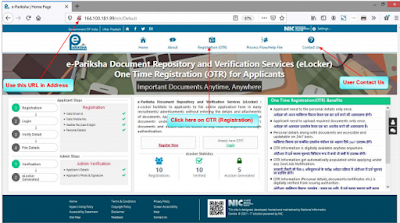 |
| UPSSSC OTR Registration e-Pariksha & e-Locker page1 (e-Form & Registration Number) |
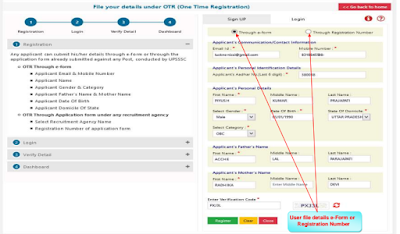 |
UPSSSC OTR Registration e-Pariksha & e-Locker page2 (Confirmation of OTR (One Time Registration) Status Page) |
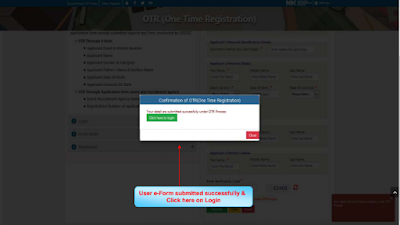 |
UPSSSC OTR Registration e-Pariksha & e-Locker page3 (Login Page (Mobile Number/Email Id & Aadhar last six digit number) |
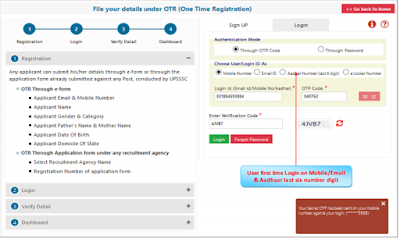 |
UPSSSC OTR Registration e-Pariksha & e-Locker page4 (User login password Page) |
 |
UPSSSC OTR Registration e-Pariksha & e-Locker page5 (User set password created Successfully) |
 |
UPSSSC OTR Registration e-Pariksha & e-Locker page6 (User first time login) |
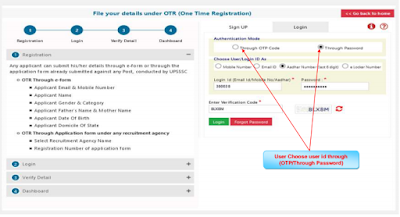 |
UPSSSC OTR Registration e-Pariksha & e-Locker page7 (verify of Email & Mobile Number.) |
 |
UPSSSC OTR Registration e-Pariksha & e-Locker page8 (User file Personal Details) |
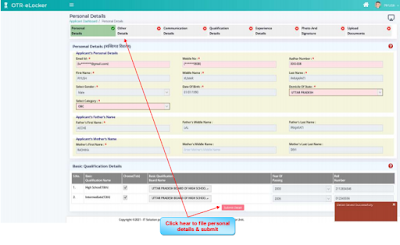 |
UPSSSC OTR Registration e-Pariksha & e-Locker page9 (User file Other Details) |
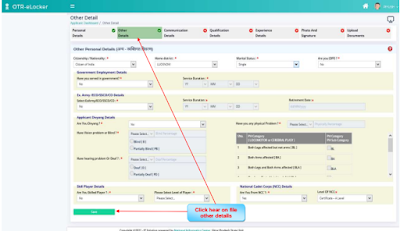 |
UPSSSC OTR Registration e-Pariksha & e-Locker page10 (User file Communication Details) |
 |
UPSSSC OTR Registration e-Pariksha & e-Locker page11 (User file Qualification/Professional & Vocational Qualification Details) |
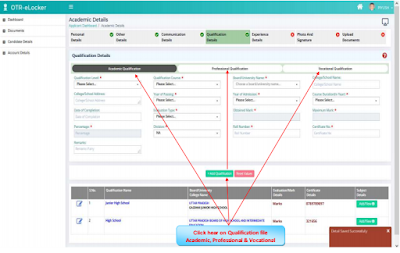 |
UPSSSC OTR Registration e-Pariksha & e-Locker page12 (User file Experience details) |
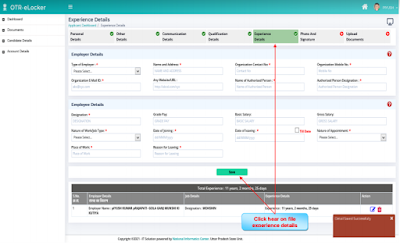 |
UPSSSC OTR Registration e-Pariksha & e-Locker page13 (User Upload Photo and Signature) |
 |
UPSSSC OTR Registration e-Pariksha & e-Locker page14 (Upload Personal/Qualification/Address and Experience related Documents) |
 |
UPSSSC OTR Registration e-Pariksha & e-Locker page15 (After E-Verification Generate e-Locker ID) |
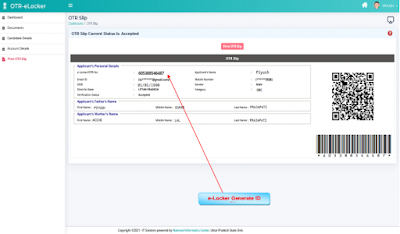 |
UPSSSC OTR Registration e-Pariksha & e-Locker page16 (Generate e-Locker qr Code) |
Page Tags: UPSSSC OTR / OTR Number, Up Pariksha Locker OTR, Up E-pariksha, Up E-locker, UPSSSC OTR Kya Hai, UPSSSC OTR Kya Hai in Hindi, UPSSSC OTR Registration Kya Hai, What Is UPSSSC OTR in Hindi, UPSSSC OTR Kya Hota Hai, UPSSSC OTR Login